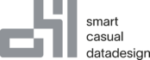SQLPhonetics.NET comes standard with a 30-day trial version. With this version you can create full-featured SSIS packages and run the packages. The runtime environment of SQLPhoentics.NET processes all data records, but only returns a maximum of 1000 data records in the data flow.
To license the component, you must enter the license ID and password in the license manager. You received both during the purchase of the component. If you do not have this information, please contact sales@oh22.is.
Open the application oh22is.Licensing.exe. This is usually located in the installation directory under “C:\Program Files (x86)\oh22information services GmbH\SQLPhonetics.NET for SSIS“.
Enter the license ID and password in the appropriate fields and click on the Activate License button. If you have a valid license, the information stored for the license is displayed in the lower area under License and under Licensee.
If the server does not have an active Internet connection, you can also license the components offline. Click on the tab Activate Offline and follow the steps listed there. You can activate the component in 4 simple steps.
Please note that SQLPhonetics.NET must be licensed on all servers/computers on which you want to run the SSIS packages.