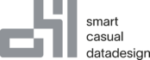Sort keys are defined to adjust the search with the Sliding Window to your search parameters.

Each sort key is composed of the number of characters you define under “Character”. By default, the first 3 characters are always used. You can increase or decrease this value based on your data. The more Sort Keys you use, the greater the hit probability of the search. Adjust the sort keys to the columns defined within the search parameters. Via the tab “Data Mapping” you can see which columns within the search parameters are used.
For a search within address data with the standard fields first name, last name, street, postcode and city we recommend to define at least 4 different sort keys.