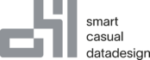SSIS Component – Search Parameter
The core functions within the search are the search parameters and the algorithms used. Use multiple search parameters to find all possible duplicates. Within a search parameter, you specify a …
The core functions within the search are the search parameters and the algorithms used. Use multiple search parameters to find all possible duplicates. Within a search parameter, you specify a …
Sort keys are defined to adjust the search with the Sliding Window to your search parameters. Each sort key is composed of the number of characters you define under “Character”. …
In the Data Mapping tab, you can see exactly which columns of the data flow are used and how. Parameter This column specifies whether a data flow column is used …
On the Information tab you can find all license information for your component. If the component is not properly licensed, please follow the instructions in the Information Tab to license …
To get the best results for your data with our search, SQLPhonetics.NET has more than 10 different search functions and algorithms. Each algorithm is optimized for certain data types / …
The Configuration is the first tab of the SSIS component. Here you define the basic properties of the SSIS component. Profile Depending on the selected …
In the following we will create a simple example to find duplicates using SQLPhonetics.NET for SSIS. In this example, we first load data from a table. The data comprises the …