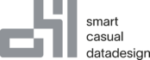If you want to use SQLPhonetics.NET, you must install the appropriate components on the SSIS server and your development environment. Make sure you install SQLPhonetics.NET for the SQL Server version you are using. We recommend that you install the component for all SQL Server versions on a development system. This allows you to easily change the SQL Server target using the Solution Properties. On a production system, you can only install the SQL Server version that is used there.

The component is installed in different directories on your system. All assemblies and the licensing program are installed by default in “C:\Program Files (x86)\oh22information services GmbH\SQLPhonetics.NET for SSIS”. In addition, the components are registered in the Global Assembly Cache (GAC) and copied to the SQL Server component directory. The latter is required for using the components within the Visual Studio.
When you open the Visual Studio or SQL Server Developer Tools after installation, you will automatically see the components in the SSIS Toolbox. If the components do not appear there, please check whether you have installed the component for the set version of the SSIS target server.